As news of a massive data breach affecting 71,000 employee accounts recently emerges, employers must ensure their information is secure and confidential. While hackers are constantly developing new methods for accessing confidential or private information, it’s ultimately up to employees to protect themselves from being hacked.
In this article we’ll discuss how employees can safeguard their accounts and why these steps are necessary in this increasingly digital world. We will also review questions such as ‘Why are 71,000 employee accounts reportedly exposed?’ and what potential victims should do during a breach.
As Nvidia hacker deadline looms, 71,000 employee accounts have reportedly been exposed
Hacking is a term that refers to activities carried out by individuals or organisations that attempt to gain unauthorised access to computer systems or networks. Common techniques employed in hacking include exploiting security weaknesses in applications, operating systems, and physical hardware and using social engineering techniques to obtain credentials and other personal information by impersonation.
Hacker attacks can have serious financial and data security consequences for businesses and organisations, with compromised information being exposed or used maliciously. Therefore, employers and employees must be aware of the potential risks hackers pose. By understanding hackers’ methods, employees can take preventive measures to protect their accounts and data from unauthorised access.
Employees can take a proactive approach in protecting their accounts from being exposed by regularly changing passwords on their devices or accounts, implementing two-factor authentication where available, ensuring devices are kept up-to-date with the latest software patches, avoiding suspicious links online, as well as report any signs of suspicious activity on their devices or account to relevant IT personnel within the organisation. Furthermore, they can ensure personal details stored on any given device are encrypted using adequate security measures such as antivirus software.
Why are employee accounts vulnerable to hacking?
Employees’ accounts are particularly vulnerable to hacking because they are often shared and distributed amongst many people. For example, many companies utilise an email list or corporate intranet with multiple users accessing and sharing information. Additionally, many employees possess usernames, passwords and personal data stored in databases. Hackers or those with malicious intent can quickly access this information if proper security protocols are not in place.
Hackers can also access employee accounts due to the frequency of breaches and data leaks that have occurred in recent years. For example, the Identity Theft Resource Center (ITRC) reported that more than 11 billion records have been exposed since 2005 due to 7,175 U.S-based data breaches. Thus, employees and their employers need to understand why employee account security is so important and take steps to prevent hackers from exploiting vulnerable systems for malicious intent.
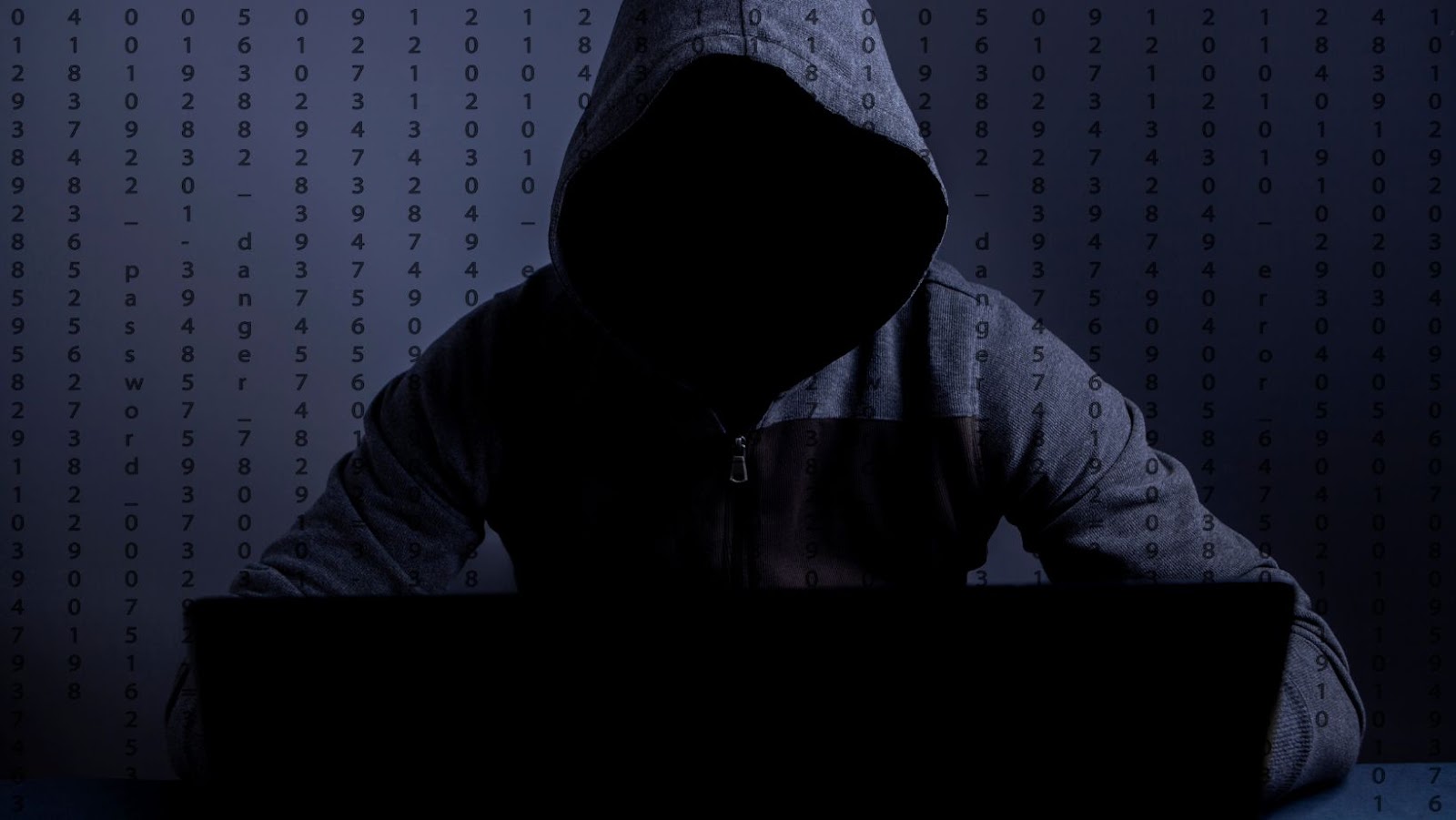
Finally, employees should also be aware of phishing scams which often target company networks as well as individual user accounts to gain access to sensitive information such as banking details or social security numbers which can then be used for identity theft frauds or other financial gains.
How to protect employee accounts
As cyber attacks increase, it’s more important than ever for businesses to protect their employee accounts. It was reported that 71,000 employee accounts were exposed in a hacking incident. This alarming news shows how important it is for businesses to protect their employee accounts.
Knowing the steps you can take to protect your accounts can help prevent such incidents. This article will look at how you can protect your employee accounts.
Use strong passwords
Using strong and unique passwords when creating employee accounts is essential in reducing the risk of being hacked by malicious parties. According to Consumer Reports, a strong password contains at least 12 characters and includes a combination of upper- and lower-case letters, numbers, symbols and special characters. Additionally, it shouldn’t be easy to guess but should still be something that you can remember easily. To increase password security even more, consider using a trusted password manager to help manage multiple passwords with one secure master key.
When possible, require your employees to use two-factor authentication (2FA) when accessing corporate networks. This way, an attacker would need the username and password and a device or other identifier to access accounts. On top of this, encourage your employees not to reuse passwords across different accounts or websites as doing so is an open invitation for hackers to gain access into your system.
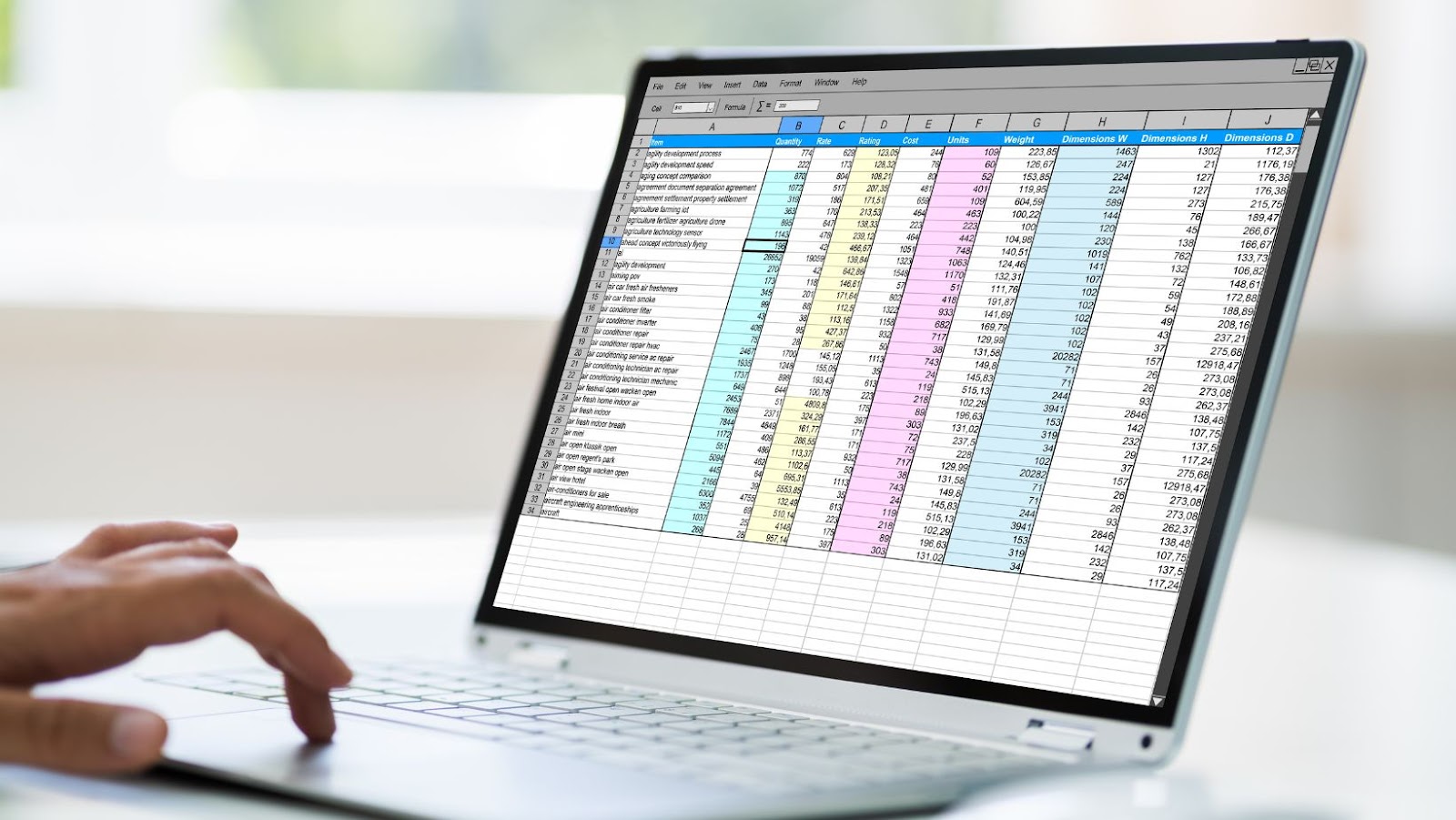
Finally, it’s important to regularly audit user security settings on any connected company devices or networks – such as digital workstations – often enough that they can detect any suspicious or malicious activity taking place on the system early on in order to prevent data breaches from occurring in the future.
Enable two-factor authentication
Two-factor authentication works by requiring two unique credentials to gain access to any given account. It provides an extra layer of security to ensure that personal data remains safe even if one factor fails.
Two-factor authentication requires one factor from the user’s knowledge, such as something only the user knows (i.e., a password) and another factor from the user’s environment, such as something only the user has (i.e., a physical device). With this additional security measure, hackers must possess information and a device to access accounts.
Enabling two-factor authentication will protect employee accounts from unauthorised access and make them much more secure. Companies can educate employees on two-factor authentication options through regular workplace training or email reminders. In addition, providing employees with approved security software adds another layer of protection to their data. By implementing these preventative measures, businesses can help employees protect their accounts in an ever-changing digital landscape.
Monitor access to accounts
Corporate employees need to be vigilant about their cybersecurity practices, since employee accounts are often the main targets of cyber criminals. Therefore, monitoring account access is one of employees’ most important steps to protect themselves from data breaches.
Employees should make sure that their usernames and passwords are secure. Hackers can gain access and exploit personal information or corporate systems if an employee loses control over their account credentials. Keeping track of account logins is also important; organisations should set up systems that record when users log in and out, so they can quickly detect any suspicious activity.
In addition, employees should also be aware of potential phishing scams as cyber criminals increasingly use email to target victims. Employees must be on alert for suspicious messages asking them to supply personal or financial details, or download applications which can contain malicious code. Corporate training sessions can help employees recognize potential phishing threats and ensure everyone remains vigilant in protecting themselves online.
Use antivirus and anti-malware software
In today’s digital age, it is vital to have a secure system in place to protect employee accounts.
This includes having an antivirus or anti-malware program installed and running on your computer or device at all times. Antivirus software can help detect and eliminate malicious programs, preventing cybercriminals from accessing employee accounts.
Additionally, installing browser add-ons and plugins can help increase the security of employee accounts by reducing the potential for malicious code injection by helping block certain types of online attacks.
Finally, utilising two-factor authentication (2FA) grants employees an additional layer of security when logging into organisation networks, providing a six-digit code via text message or email each time you attempt to log in. This ensures that only trusted users can access sensitive data.
By following these simple steps and keeping antivirus software up to date with regular scans, organisations and employees can ensure that their accounts are safe from cybercrime.
In conclusion, to protect themselves from being hacked, employees need to remain vigilant:
- Set good passwords.
- Update all security measures regularly.
- Practise safe social media usage.
- Only log in on websites that are HTTPS/SSL secured.
If they follow these measures, they should be able to minimise the risk of being hacked. Furthermore, employees should be aware of who has access to their data like communications, documents on their work laptop or the employer’s network system and look for signs that someone is trying to hack into their accounts.
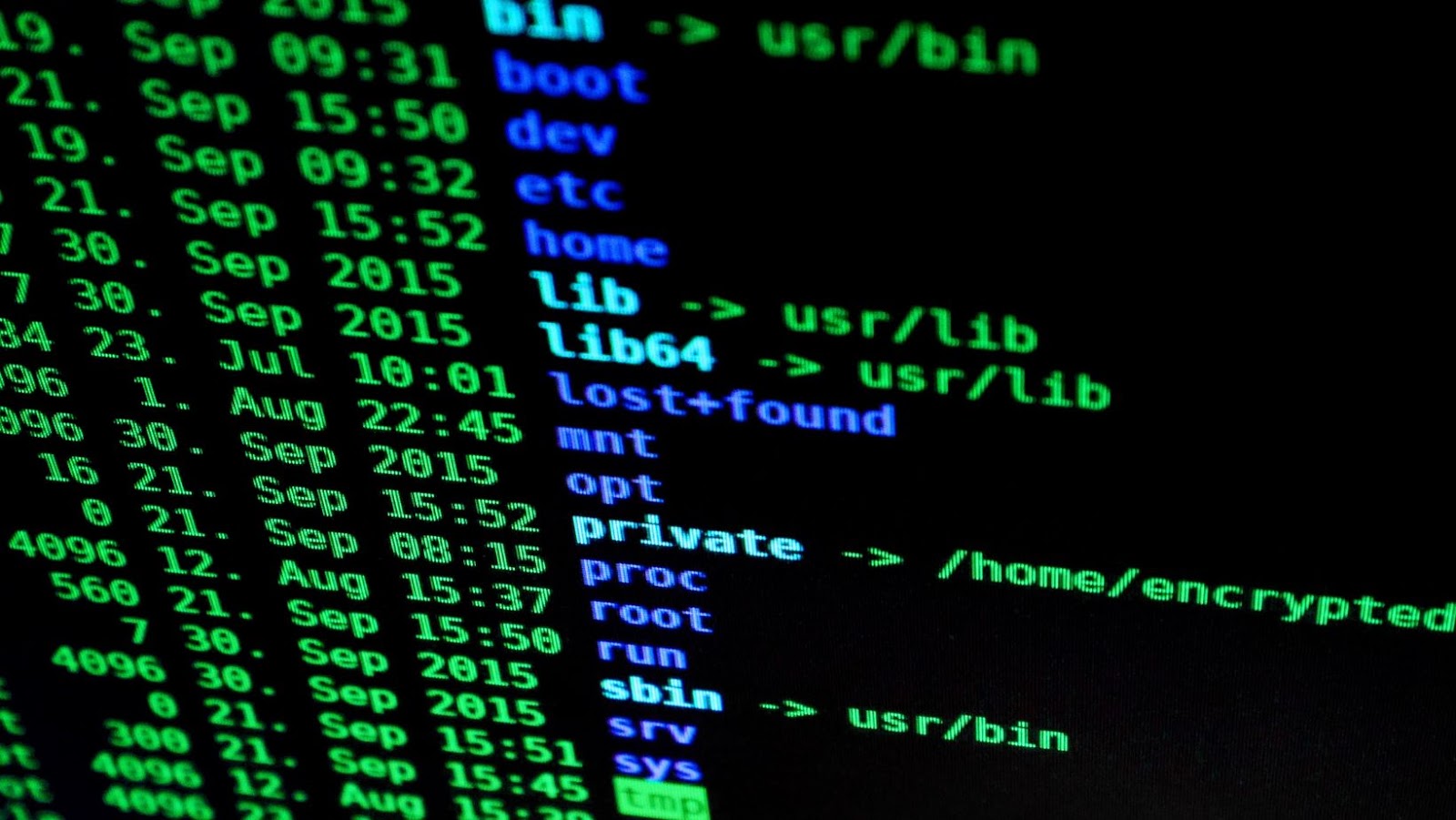
It is currently unknown why 71000 employee accounts were exposed although it could likely be attributed to weak password policies and lack of cybersecurity awareness among company staff members. Companies should consider reinforcing the importance of cybersecurity by regularly hosting training sessions for their staff and encouraging them to use secure passwords that include alphanumerics and special characters for higher levels of protection against potential hackers. Ultimately employers should demonstrate a strong commitment to cybersecurity and ensure that all necessary precautions are taken to protect employee accounts from unauthorised access.
