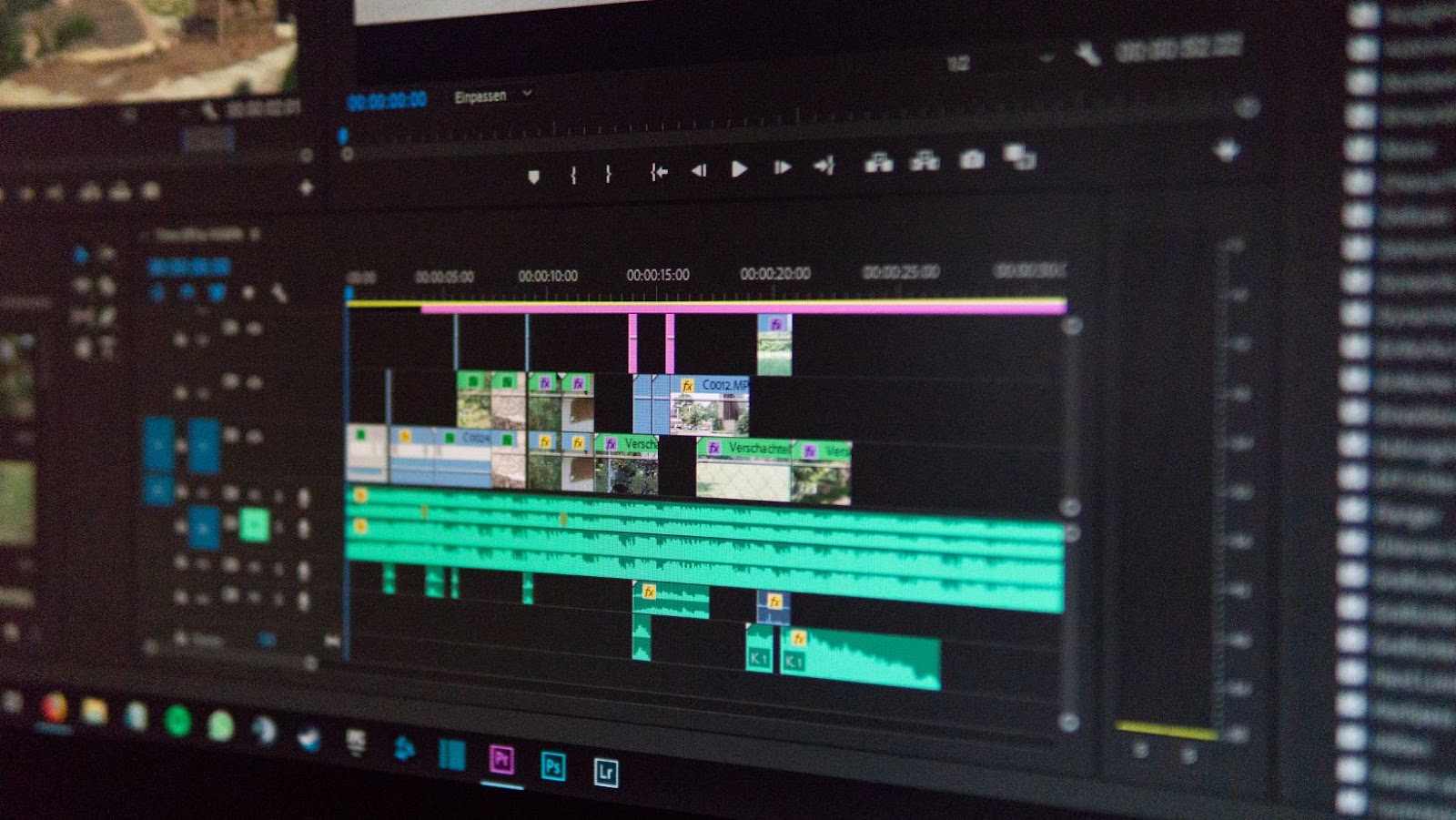Logitech gaming software can be a beneficial investment for gamers as it helps to customize gaming settings for a better gaming experience. However, it is important to note that this type of software is not always compatible with Valve Anti Cheat (VAC). In this article, we’ll explore further into the relationship between VAC and Logitech Game Software and determine if it is worth the investment or not.
Understanding Valve Anti–Cheat and How It Works
Valve Anti Cheat (VAC) is a software designed to detect and prevent cheating in online multiplayer games on the Steam platform. It works by monitoring the game files and detecting any changes made by third-party programs that provide unfair advantages to players, such as aimbots or wallhacks. VAC is constantly updated to stay ahead of new cheats and techniques used by dishonest players.
Logitech Game Software is a program that allows gamers to customize their Logitech hardware, such as mice and keyboards, to improve their gaming experience. While there have been reports of Logitech Game Software triggering false flags from VAC in the past, Logitech has addressed the issue and released updates to ensure compatibility with VAC. Therefore, as of today, Valve Anti Cheat is okay with Logitech Game Software, so it is a worthwhile investment for gamers who want to personalize their gaming gear.
Is Valve Anti-Cheat Good With Logitech Game Software?
Logitech Game Software is a powerful tool designed to help gamers configure their Logitech gaming devices to perform optimally. The software boasts several features, such as control customization, button mapping, and game-specific profiles.
One concern that many gamers have is whether Logitech Game Software is compatible with Valve Anti Cheat (VAC). The short answer is yes – there have been no reports of VAC flagging Logitech Game Software as cheating software. However, it’s essential to note that VAC can flag any software that interferes with the game’s process, so users should exercise caution when using Logitech Game Software.
Some of the key features of Logitech Game Software include:
- Button Mapping – which allows you to reassign controls to any button or trigger, including mouse buttons.
- Profile Settings – which lets you configure your game settings to suit your specific requirements.
- Game Detection – which automatically recognizes the game that you’re playing and applies the relevant profile settings.
- Macro Editor – which provides a macro editor and a script creation tool for automating actions in-game.
Pro Tip: Logitech Game Software can significantly enhance your gaming experience, but users must exercise caution when using it in conjunction with VAC-controlled games.
Common Concerns Regarding the Compatibility of Valve Anti-Cheat and Logitech Game Software
Valve Anti-Cheat (VAC) is a software that detects cheating in multiplayer games. Logitech Game Software provides customization options for Logitech gaming peripherals, including mice and keyboards. The question arises whether Valve Anti-Cheat is compatible with Logitech Game Software, and many gamers have expressed concerns about the compatibility of the two programs. However, there is no evidence to suggest that Logitech Game Software causes any VAC issues. Valve has not stated that the two programs conflict with each other in any way.
Logitech Game Software offers many customization options and is worth investing in if you use Logitech gaming peripherals. While there may be concerns regarding compatibility with VAC, there is no evidence that suggests that the two programs clash with each other. Therefore, Logitech Game Software remains a valuable investment for gamers who use Logitech peripherals.

Compatibility of Valve Anti-Cheat and Logitech Game Software
If you are a game enthusiast, you would have undoubtedly heard about the compatibility issues that often arise between Valve Anti Cheat (VAC) and Logitech game software. Many people are hesitant to invest in Logitech game software due to these compatibility issues. In this article, we will discuss the compatibility of VAC and Logitech game software, and whether or not it is worth investing in.
Overview of the Partnership Between Valve Anti-Cheat and Logitech Game Software
Valve Anti Cheat (VAC) and Logitech Game Software have recently partnered to improve the gaming experience for players, ensuring that Logitech Game Software is compatible with VAC. But is Logitech Game Software worth the investment in terms of the compatibility it offers with VAC? Logitech Game Software provides gamers with a variety of customizable options, like adjusting DPI settings and configuring macros to take their gameplay to the next level.
With the new partnership with VAC, Logitech Game Software users can now rest assured that they won’t be penalized for using this software while playing games that use VAC’s anti-cheat system. So, if you’re someone who wants to enhance your gaming experience by customizing your gaming gear, investing in Logitech Game Software will not only improve your gameplay but also ensure that it’s VAC-compliant.
Compatibility of Logitech Game Software With Valve Anti-Cheat Protected Games
Logitech Game Software is completely compatible with Valve Anti Cheat (VAC) protected games, making it a worthwhile investment for gamers who want to enhance their gaming experience. VAC is designed to detect cheats and hacks in games and is a crucial component in maintaining the integrity and fairness of online gaming. Luckily, Logitech Game Software is not considered a cheat, hack or a third-party software, and therefore will not trigger VAC to flag your account or get you banned.
Logitech Game Software allows gamers to customize their gaming peripherals to suit their preferences, such as customizing hotkeys, macros, and keybinds. Additionally, some Logitech devices come with integrated displays, allowing you to keep tabs on in-game information while playing. Overall, investing in Logitech Game Software can significantly enhance your gaming experience without getting you in trouble with VAC.
Understanding the Use of Macros and Its Impact on Valve Anti-Cheat
The use of macros in gaming has become popular among players who want to simplify repetitive tasks and gain a competitive advantage. However, players must understand the impact of macros on Valve Anti Cheat (VAC) and the compatibility of Logitech Game Software with VAC to avoid getting banned. Logitech Game Software is a widely used program that allows gamers to customize macro keys and functions. While macros can enhance gaming performance, using them in online games can trigger VAC detections and cause players to get banned from the game.
Logitech Game Software is compatible with VAC as long as the macros programmed do not violate the game’s terms of service. For instance, macros that automate or assist in recoil control are considered cheats and, when detected by VAC, can result in a ban. Before investing in Logitech Game Software or using macros in gaming, players must research and understand the game’s rules regarding cheats and consult with Logitech customer support to ensure that their macros do not violate the game’s TOS.
Benefits of Using Logitech Game Software
With Logitech Game Software, you get access to extensive customisation options for your gaming experience. You can adjust the colour, sensitivity, and other settings of your Logitech product to make sure you get the best performance out of it. Moreover, it is compatible with Valve Anti-Cheat, so you can enjoy a safe and secure gaming experience. Let’s look into some more benefits of using Logitech Game Software.
Increased Productivity and Efficiency in Gaming
The Logitech Game Software brings a plethora of benefits for gamers who want to maximize their productivity and efficiency level while gaming, yes, the valve anti-cheat system is okay with the software.
Here are some of the critical advantages that Logitech Game Software provides:
- Personalised Game Settings: Using the Logitech Game Software, gamers can personalize their gaming settings, such as key bindings, sensitivity, and lightings. One can also create macros for consecutive actions, thereby saving time.
- Customizable Profiles for Multiple Games: One of the most significant benefits of the Logitech Game Software is that it allows users to store multiple game profiles, each with its settings. This way, one can easily switch between different games and their settings.
- Hardware Configuration: Logitech Game Software makes hardware configuration seamless for gamers. One can calibrate the mouse or keyboard to personalize the input settings for gaming.
All in all, investing in Logitech Game Software is worth it for gamers who take their games seriously and want to level up their gaming experience. Moreover, it’s entirely safe to use alongside the valve anti-cheat system.
Pro Tip: Always download the Logitech Game Software from the official website to avoid malware and phishing attacks.

Customization Options for Gaming Peripherals
Logitech Game Software is a robust application for customizing your gaming peripherals, and it offers several benefits that make it worth investing in.
Here are some customization options made possible through Logitech Game Software:
- Button Assignment: You can assign different functions to each button on your Logitech gaming mouse, keyboard, or controller. This allows you to optimize your gaming experience based on your preferences and gameplay style.
- RGB Lighting: Logitech Game Software allows you to control the RGB lighting on your peripherals, and you can choose from a range of colors and effects.
- Macros: You can set up macros to automate complex in-game actions and improve your overall gameplay.
In addition to these customization options, Logitech Game Software is compatible with Valve Anti-Cheat, ensuring that your gaming experience is free from cheaters and hackers. The software is regularly updated, ensuring that it is always up-to-date with the latest games and technology. So, if you want to get the most out of your Logitech gaming peripherals, investing in Logitech Game Software is definitely worth it!
Additional Features and Compatibility With Other Gaming Software
Logitech Game Software offers additional features and compatibility with other gaming software, making it a worthwhile investment for gaming enthusiasts. Some of the additional features offered by the software include game profiling, macro customization, and RGB lighting controls. It works seamlessly with other gaming software such as Valve Anti-Cheat, ensuring that it doesn’t negatively impact your gaming experience or result in banned activities.
By using the Logitech Game Software, players can fine-tune their gaming devices, resulting in a personalized gaming experience that is both comfortable and efficient. Although it requires an initial investment, the benefits of using the software are numerous and can lead to a more enjoyable and enhanced gameplay for avid gamers.
Risks of Using Logitech Game Software
Logitech Game Software (G Hub or G Series Software) can provide some great features and options when it comes to customizing and optimizing your gaming experience. However, there are some risks associated with using the software such as compatibility problems, data privacy issues, and the possibility of being detected by Valve Anti-Cheat (VAC). Let’s take a closer look at these risks so you can make an informed decision about whether or not Logitech Game Software is worth the investment.
Potential Risk of Being Banned by Games Using Valve Anti Cheat due to Macros
Using macros with Logitech Game Software could potentially lead to a ban from games using Valve Anti Cheat, which is a widely used system to maintain fair gameplay. While Logitech offers a wide range of gaming peripherals and software, not all games are compatible with its software, which increases the risk of being penalized or banned for cheating.
The best way to avoid risks associated with using Logitech Game Software is to research the game’s policies on macros and third-party software before investing in any gaming peripherals. In addition, it is important to ensure that all macros and software are up-to-date and comply with the game’s policies.
Overall, investing in Logitech Game Software can be worth it if used responsibly and in accordance with the game’s guidelines. To avoid getting banned, it is important to familiarise oneself with the rules and regulations of the game before using any third-party software.
Concerns Regarding Privacy and Data Security
Logitech Game Software offers gamers a range of customisation options and macro creation to enhance their gaming experience. However, concerns regarding privacy and data security persist among gamers, especially when using the software in conjunction with Valve Anti-Cheat.
While Logitech has implemented several measures to secure user data, risks such as keylogging and device tracking cannot be completely ruled out. It is important that users read the software’s privacy policy carefully, review its permissions/access requests, and keep their antivirus software up to date. As for Valve Anti-Cheat (VAC) being okay with the software, there have been no reported issues of VAC banning players for using Logitech Game Software. Nonetheless, users should exercise caution, as VAC has been known to flag third-party software in the past.
In conclusion, Logitech Game Software can offer a fun and convenient way to enhance gaming, but users should be aware of potential risks and take steps to protect their privacy and data.
Incompatibility and Technical Issues
Logitech Game Software is a valuable tool for gamers, but it comes with some compatibility and technical issues that can pose risks to your computer and gaming experience. Before investing in it, it’s important to assess whether the benefits outweigh the downsides.
One of the biggest compatibility issues associated with Logitech Game Software is its compatibility with Valve Anti-Cheat. Valve Anti-Cheat is a system designed to detect cheats installed on your system while playing games on platforms such as Steam. Some users have reported being flagged and banned from Steam due to the Logitech Game Software. If you use both simultaneously, it is important to take preventive measures to avoid getting blocked or banned.
Overall, Logitech Game Software is a great tool that can enhance your gaming experience with features such as macro programming and custom key binding. However, it is crucial to do your research and weigh the risks before investing in it.
Pro tip: Before using Logitech Game Software, make sure to update it regularly and check for compatibility with other software you may be using while gaming.